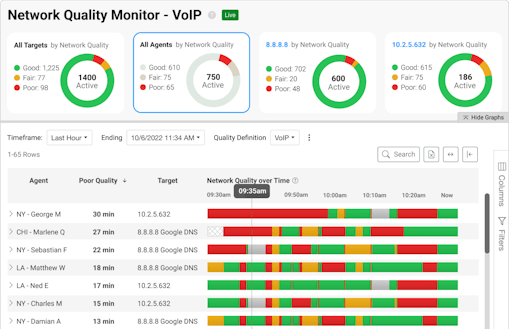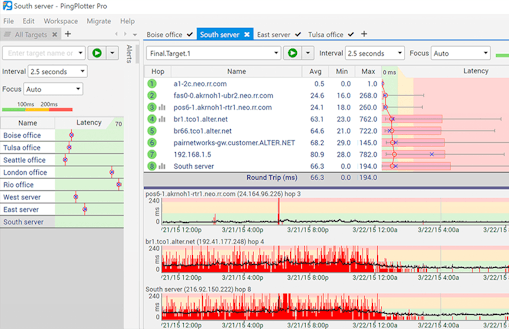Network Visibility Anywhere
PingPlotter is a network monitoring and troubleshooting solution that helps millions of internet citizens find the source of network problems and prove the culprit.
Discover bottlenecks on your local network.
Monitor connections for several offices at once.
Quickly resolve work-from-home internet problems.