Version 5 Manual
Flex Storage
Flex Storage allows PingPlotter to subdivide stored session data for easier management and improved performance. Prior to Flex Storage, all data for all targets were stored in one (sometimes) large file. Now, by default, one file is created per target per month. This timeframe may be adjusted in PingPlotter’s settings:
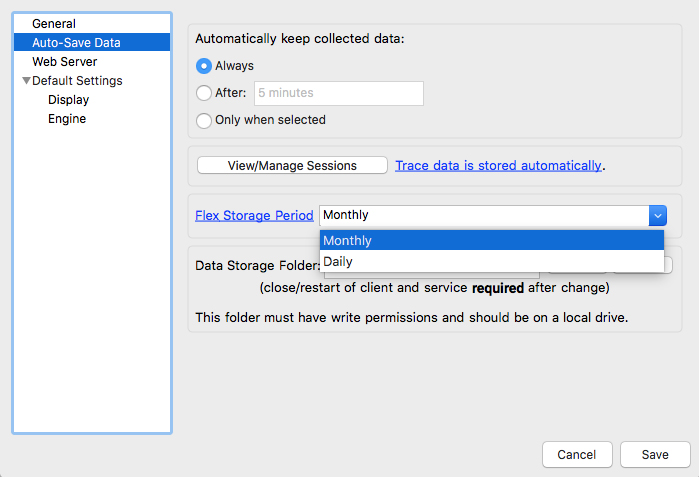
In PingPlotter’s settings, under “Auto-Save Data,” is the option to select the time period you would like PingPlotter to subdivide data. Your stored session data will be organized by the selected timeframe and trace target.
There are several benefits to using Flex Storage:
- Older data can be archived or deleted to save space.
- Session data is loaded faster, increasing PingPlotter performance:
- Better performance with higher numbers of targets.
- Better performance with long trace histories.
- Data is stored in multiple files, so drive or data corruption can be recovered with less data loss.
Data Migration
PingPlotter automatically uses Flex Storage for all newly collected data. If you have any pre-Flex Storage data, that data is left in place. It can easily be migrated to the new file structure from PingPlotter’s settings, under “Auto-Save Data.”
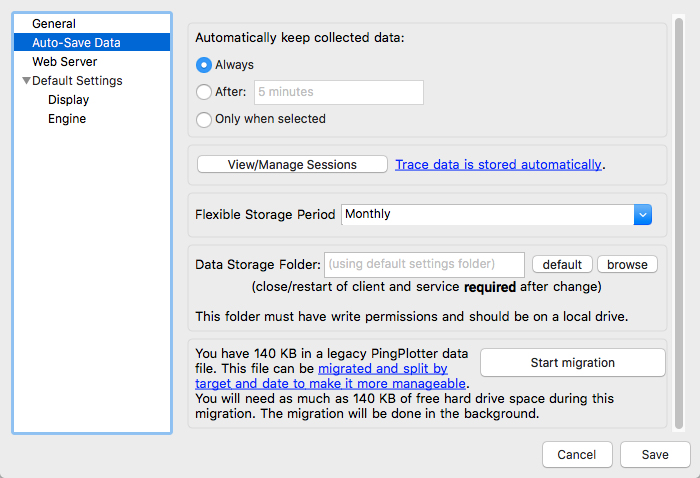
PingPlotter will begin migrating your data. This process is done in the background, so you may continue to use PingPlotter normally. Depending on the size of your current data file and speed of your machine, this may take quite a while. When the migration is done, PingPlotter will remove the option from the settings screen.
-
Common tasks
- Variable Substitution
- Auto-Saving of Data
- Running as a service
- Handling Multiple Targets
- Named Configurations
- Reporting
- Session Manager
- Local Network Discovery (LND)
- Exporting data for further analysis
- Route Changes
- Dynamic DNS Tracking
- Backing up PingPlotter Data
- Sharing PingPlotter data with others
-
Understanding output
- Discovering a route between you and a target
- Interpreting Results - A Quick Example
- Finding the source of the problem
- Finding the source of the problem - part 2
- Interpreting Results - Longterm Monitoring
- Interpreting Results - Gamers
- Interpreting ISP Problems | PingPlotter
- Interpreting Results - Bad Hardware
- Interpreting Results - Bandwidth Saturation
- Building a Compelling Case
- VoIP Troubleshooting Guide
Test end-user internet
PingPlotter Cloud helps solve network problems for other people.
PingPlotter CloudNeed an earlier version?
Versions one through four are available in the legacy manual.
Legacy Manual
