Using PingPlotter
What Legal IT Can Learn From the Cloud-Connected Firm
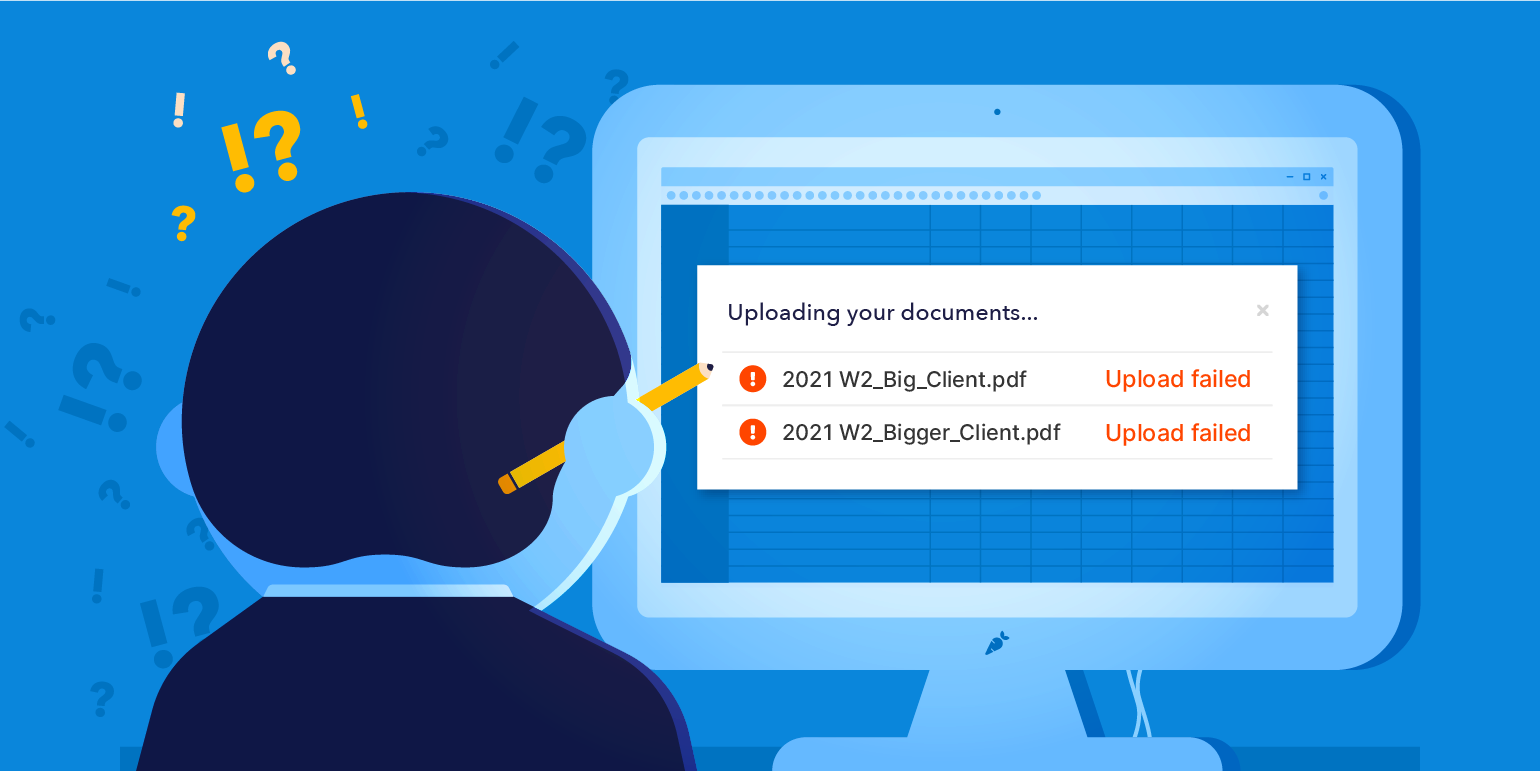
Cloud-hosted and cloud-native services are beginning to change the way firms practice law. Can they do the same for legal IT?
Ask anybody in legal technology, and they’ll all say the same thing:
“The cloud shift is coming.”
Between the ease of use, convenience, and ultimate cost savings of moving away from on-site servers and locally-hosted software, more and more firms are seeing the value of the cloud. And while law has always been an industry resistant to change, the benefits of the private and hybrid cloud have been impossible to ignore.
But the cloud isn’t always cute and fluffy and full of rainbows.
For firms, especially those who are remaining partially remote, the risk cloud technology poses extends beyond issues like security. Home networks have introduced a new and volatile failure point, and for those who manage a firm’s IT, the stakes have never been higher.
The looming clouds
The best parts of the cloud might also be its biggest downsides.
Ease of use, flexibility, and remote accessibility are great for both attorneys and paralegals. For everyone at the firm, having access to files and applications from just about anywhere can be a life-saver regardless of whether the firm is remote. Cloud apps offer quick access, off-site storage, and redundancy that have often required a significant financial and labor cost from firms.
However, the cloud has also elevated a critical failure point — the network. If an attorney can’t connect to an app or pull down files, they’re pretty much stuck. While network reliability has always been a critical factor for firms, the combination of uncontrollable remote networks (like Airbnb WiFi) and off-site infrastructure has caused more issues for legal IT teams — not less.

We've been able to push back on ISPs... we could see one backbone link causing issues with multiple [end users] in the area.
Timothy R. Quig Director of Technology at Levenfeld Pearlstein
Between you and everyone at your firm, all eyes are on the network. And it can’t be overstated — those networks aren’t in the office. They’re in homes, hotels, and just about everywhere you aren’t. When an attorney can’t access client records or keeps dropping Zoom calls because their network connection is weak or nonexistent, you have no clue if it’s a service outage, spotty WiFi, or something else entirely. All the while, they’re putting extra pressure on you to fix things.
Finding evidence for your case
While there are things IT can do to support their firms to get in front of remote network issues, you can’t account for everything all the time.
Much like how firms have started to adopt the cloud to be more efficient, so, too, does IT need to consider new tools to support lawyers both in and out of the office. These tools can help you achieve better visibility into the root cause of chronic issues and gather definitive proof when paralegals start blaming the VPN for their shoddy WiFi connection.
Tools like PingPlotter Cloud test and monitor networks from the user’s perspective, showing IT exactly where a problem lies between the end-user and the target (they are trying to reach/connect). If an attorney can’t connect to the cloud app they need, support can quickly test their connection, find the problem, and take action.
Even more important is how these tools foster better communication between lawyers and IT. As we mentioned, tensions are running pretty high right now. When something goes wrong in the middle of a deposition, it doesn’t take long before everyone starts pointing fingers. Having direct, immediate insight into the network turns the conversation from one of blame to one of cooperation.
Sharing diagnostic data is a crucial feature of tools like PingPlotter Cloud. While no one expects everyone at the firm to understand how connection jitter is messing with their conference call, having an objective third party capable of quickly displaying the evidence keeps the conversation focused on the problem. With easy-to-understand visuals (everyone knows red is bad), support can show where and how localized or external issues are really what’s to blame.
That being said, even the best software in the world can’t cover a bad plan and poor communication. Taking a proactive, conversationally-focused approach goes a long way in both diffusing tensions and pursuing meaningful action. A tool that provides automation, visibility, and convenience makes home support a ton easier, but at the end of the day, it still comes down to people trying to do their best with the information and resources they have. Running a functional firm is a team sport, and the winningest teams communicate.
Don’t leave IT in the dust
Ultimately, everyone at the firm wants the same thing: tools that work. Leveraging new technology to keep firms connected is the next step in the continuing cloud conversion. The benefits of cloud-based legal technology will only be as great as the networks they depend on. Utilizing tools that offer faster and more reliable support for at-home attorneys is just as important as every other app you integrate.
Firms have started to embrace the value of the cloud. It’s time for IT to do the same.
Do you support remote workers?
When remote workforces have connection trouble PingPlotter Cloud helps you find the problem and get everyone back online fast.


