Step 4 Interpreting the Results
Buckle up! It’s time to figure out what’s causing your network issues.
But first, a refresher.
PingPlotter charts two major indicators of network performance: latency and packet loss. Latency measures how long it takes data to get somewhere, while packet loss shows when data fails to reach its destination. By seeing where and when these two factors appear, you can narrow the list of probable causes and isolate the problem.
Location Location Location
When it comes time to diagnose the network issue, the first thing you need to know is where it’s originating from.
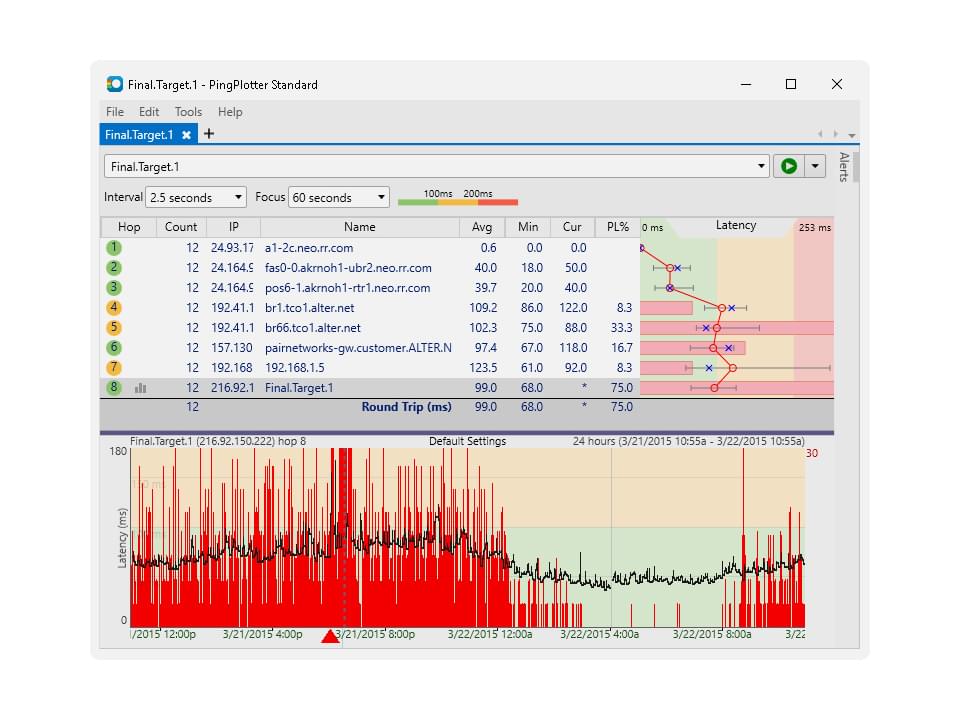
Remember this graph? We identified the captured data was a good snapshot of a possible issue, so let’s dive a little deeper.
If the final hop is the most important, the first hop is a close second. Why? That’s simple: it’s you! Nasty red stuff at hop one usually means something on your end is causing the frowny face. If the start of a route is squeaky clean, you can begin to rule out internal factors.
The next steps are directly tied to where the problem starts. Take a look at your collected data and see on which hop the latency and/or packet loss seems to originate:
Oh crap! It’s hop one! I broke it!
If the network trouble seems to be originating from your end, there’s good news and bad news.
Bad news first: The ball’s in your court. You’re going to need to dig a bit deeper and figure out what’s causing the problem.
The good news? The ball’s in your court! Since the problem’s happening within your sphere of influence, you will hopefully be able to take care of it right away.
To figure out the cause of the network issue, you need to start looking closely at the symptoms of the problem and the patterns you see in PingPlotter’s data. We’ve collected a list of the usual suspects here, complete with graphs to help compare your data. Once you find a cause that matches, you’ll be all set to put this problem to bed!
It’s somewhere other than me!
If the network trouble seems to be originating somewhere outside your direct control, there’s — you guessed it — good news and bad news.
Good news? It’s not your fault! Woo! Get dunked on, tech support! U-S-A! U-S-A!
Got it out of your system? Good, because here comes the bad news: You probably have an uphill battle ahead. ISPs and other service providers get the “it’s your fault” all the time, so they’re going to need some serious nudging before they listen. Luckily, you already have the best weapon for this fight: evidence!
First, let’s find out who to talk to. By taking the IP address or DNS name from the offending hop and doing a WhoIs lookup (from a site like who.is), you can usually find the organization and/or contact info for the responsible party. Got ‘em! If you can’t find the details on the hop’s owner, it’s best to default to your ISP as a point of contact.
If you need help finding the contact info for a service, we’ve gathered resources for many of the most popular providers out there.
The next step is gathering the screenshots, sample sets, and other PingPlotter data you’ve collected to present your issue. Now you’re set to begin making your case.
You’ve got some data and a good idea of what to do next. All that’s left is to finish the fight.

