Version 5 Manual
Add a Comment
Introduced in version 5.9.1, PingPlotter now has the ability to add a comment to the Timegraph as an alert action based on latency and packet loss, route changes, MOS (on Windows), or time. This comment will show up as a red triangle beneath the Timegraph pointing to the time the alert fired.
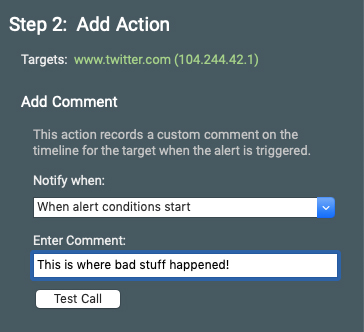
Enter Comment
This is the fully customizable text you can include with your comment. You can make this comment as long as you want it to be - but make sure it'll fit on your screen!
-
Common tasks
- Variable Substitution
- Auto-Saving of Data
- Running as a service
- Handling Multiple Targets
- Named Configurations
- Reporting
- Session Manager
- Local Network Discovery (LND)
- Exporting data for further analysis
- Route Changes
- Dynamic DNS Tracking
- Backing up PingPlotter Data
- Sharing PingPlotter data with others
-
Understanding output
- Discovering a route between you and a target
- Interpreting Results - A Quick Example
- Finding the source of the problem
- Finding the source of the problem - part 2
- Interpreting Results - Longterm Monitoring
- Interpreting Results - Gamers
- Interpreting ISP Problems | PingPlotter
- Interpreting Results - Bad Hardware
- Interpreting Results - Bandwidth Saturation
- Building a Compelling Case
- VoIP Troubleshooting Guide
Test end-user internet
PingPlotter Cloud helps solve network problems for other people.
PingPlotter CloudNeed an earlier version?
Versions one through four are available in the legacy manual.
Legacy Manual
