PingPlotter Cloud Manual
Conditions
One of these conditions must be satisfied whent the Alert is triggered:
Quality Score Threshold
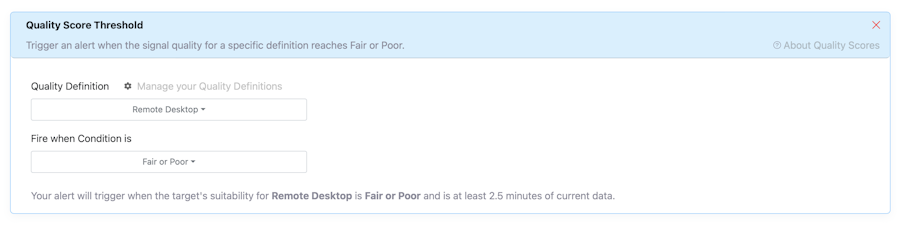
Trigger an alert when the signal quality for a specific definition reaches Fair, Poor, or either.
Latency and Packet Loss Over Time
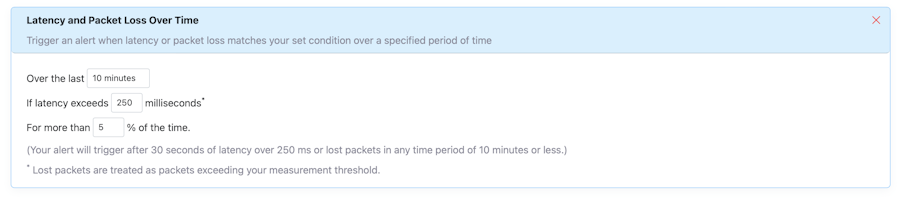
Trigger an alert when latency or packet loss matches your set condition over a specified period of time.
Any time a new sample is collected, the Alert will look at all of the samples collected over the last specified period of time. If the aggregate time spent over the latency limit is greater than the specified percentage of time, then the Alert will trigger.
Example
Using the conditions in the screenshot above, each time a new sample is collected, the Alert will look at all of the data collected in the last 10 minutes. If within the last 10 minutes, there was at least 30 seconds where the latency was above 250ms, or there was packet loss, then the Alert will trigger. Note: the 30 seconds does not need to be consecutive.
Latency and Packet Loss Over a Sample Count
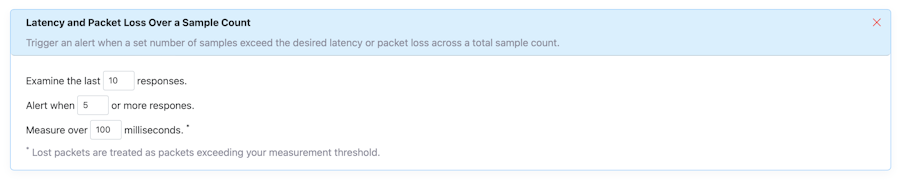
Trigger an alert when latency or packet loss matches your set condition over a specified number of samples.
Any time a new sample is collected, the Alert will look at the last sepcified number of samples/responses. If the number of samples that exceeds the latency threshold (or had packet loss) is greater than the limit, then the Alert will trigger.
Example
Using the conditions in the screenshot above, each time a new sample is collected, the Alert will look at the last 10 samples. If 5 or more of those samples had latency that exceeded 100ms (or had packets loss), then the Alert will trigger.
MOS (Mean Opinion Score - VoIP Quality)
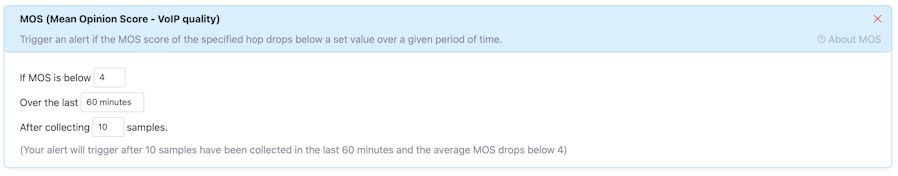
Tigger an Alert when the average Mean Opinion Score (MOS) drops below a certain level over a specified time period. Click here to learn how PingPlotter calculates MOS.
IP Address in Route
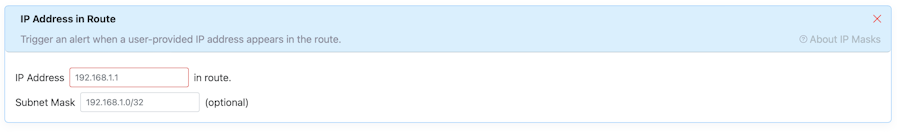
Trigger an alert when a specific IP address shows up in the route. Use the subnet mask option to ignore changes within the same range.
Pro Tip: Use this condition with the "when alert conditions end" option to be alerted if it leaves a specific route. Helpful for esnuring data is being routed correctly through an ISP or VPN.
Route Changed
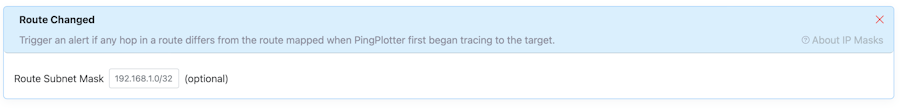
Trigger an alert if any hop in a route differs from the route mapped when PingPlotter first began tracing to the target. Use the subnet mask option to ignore expected changes.

