PingPlotter Cloud Manual
Linux Agent
The Pingplotter Cloud Linux Agent is compatible with most apt-get and yum distributions. It is installed from the Terminal by adding the PingPlotter Agent respository, installing the agent, and then connecting the agent to your Cloud account. It does not have a GUI and can be installed as a service if desired.
These packages should be installed on:
- Intel/Amd (x64)
- Armhf (32 bit - AMR32v7 - raspberry pi 2 or better)
- Arm64
Please contact us if you need other architectures or distros.
If the agent fails to run correctly, you may be missing some other dependencies. The most common is icu - you may need to install it. The PingPlotter Agent is based on dotnet core 5. You can check the packages dependencies list for the dotnet core 5 runtime here.
You'll need to create an agent, or agent template, in your Cloud account before proceeding.
Once your agent has been created, copy its Auto Setup link and paste it in between the parantheses on the final line.
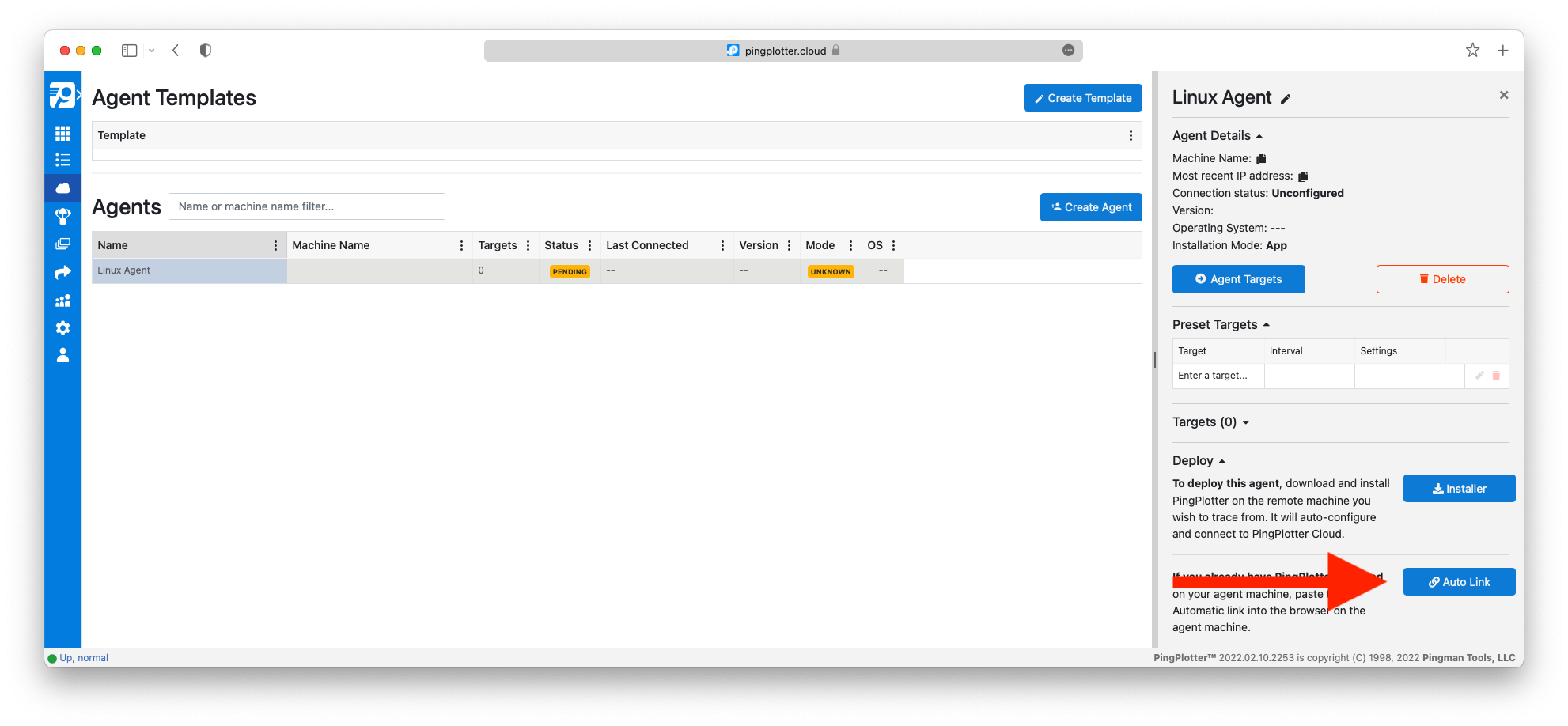
Install on apt-get Linux Distributions
These instructions are for Linux machines running OSes such as Debian, Ubuntu, or RaspberryPi OS. Replace the text between the parantheses with your Cloud Agent's Auto Setup Link!
echo "deb [trusted=yes] https://packages.pingman.com/apt/ /" | sudo tee -a /etc/apt/sources.listsudo apt-get updatesudo apt-get install pingplotter.agentsudo /opt/pingplotter.agent/PingPlotter.Agent -c "paste Auto Setup Link here"
Install on yum Linux Distributions
These instructions are for Linux machines running OSes such as CentOS 7+, RHEL, or Rocky. Replace the text between the parantheses with your Cloud Agent's Auto Setup Link!
echo "[pingman]" | sudo tee -a /etc/yum.repos.d/pingman.repoecho "name=Pingman Private Repo" | sudo tee -a /etc/yum.repos.d/pingman.repoecho "baseurl=https://packages.pingman.com/yum/" | sudo tee -a /etc/yum.repos.d/pingman.repoecho "enabled=1" | sudo tee -a /etc/yum.repos.d/pingman.repoecho "gpgcheck=0" | sudo tee -a /etc/yum.repos.d/pingman.reposudo yum updatesudo yum install pingplotter.agentsudo /opt/pingplotter.agent/PingPlotter.Agent -c "paste Auto Setup Link here"
Install as a Service
Be sure to first close your running PingPlotter Agent by pressing Ctl + C in your open Terminal session.
sudo /opt/pingplotter.agent/scripts/install-serviceUpdate the Agent
sudo (apt-get or yum) updatesudo (apt-get or yum) install pingplotter.agentsudo systemctl restart pingplotter.agent
Other useful information
- PingPlotter is installed at /opt/pingplotter.agent
- Data is stored at /var/lib/pingplotter.agent
- If you have any issues and want to see error messages, look in /var/lib/pingplotter.agent/Logs
- Additional debugging information is available with:
sudo journalctl -ru pingplotter.agent.service - To stop/start/restart the service, use:
sudo systemctl (command) pingplotter.agent - Uninstalling can be done via:
sudo (apt-get or yum) remove pingplotter.agent(Please note this will not remove the service) - Remove the service with:
sudo systemctl disable pingplotter.agent && sudo rm /lib/systemd/system/pingplotter.agent.service

