PingPlotter Cloud Manual
Agent Lobby
The Agent lobby houses all Agents that are in a pending state due to subscription overuse, a duplicate Agent was detected, or Agents created from a template that require approval before connecting. When a new Agent has entered the Lobby a banner notification will show at the top of the screen so that you can quickly take action.
Navigate to the Agent Lobby by going to Manage --> Agent Lobby. Note this will remain hidden if there are no Agents in the lobby.
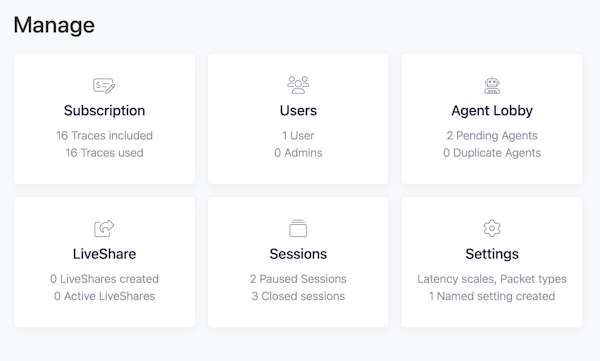
Click on the Agent name to get more details and decide what to do with the Agent.
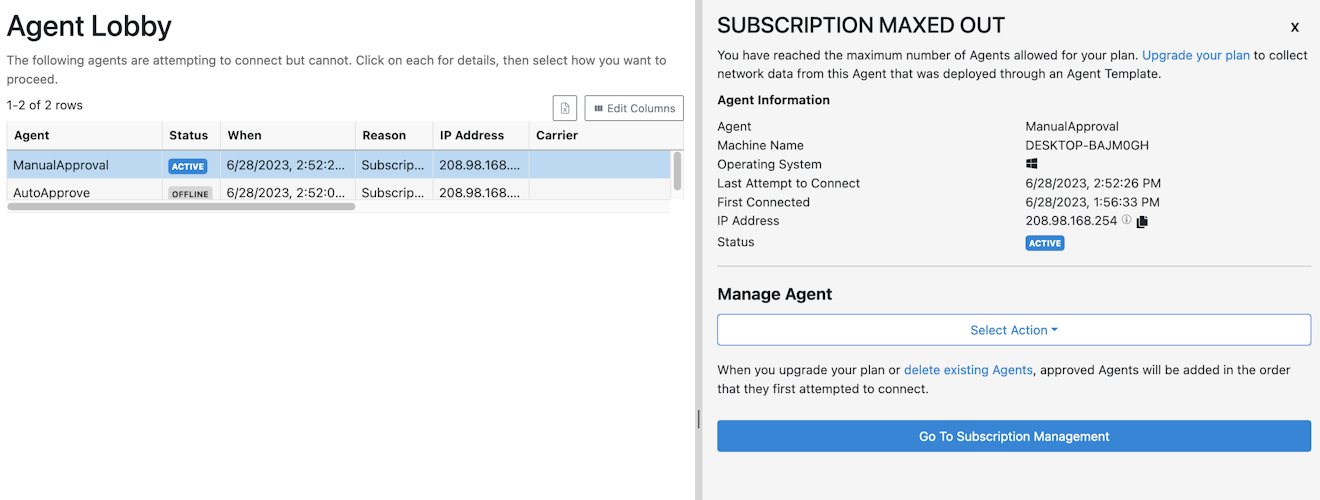
The table below describes what each Reason means and the Actions you can take:
| Reason | Description | Possible Actions |
|---|---|---|
| Duplicate Agent | Two different machines are trying to connect as the same Agent. | Approve & overwrite original Agent; Approve as a new Agent; Decline Agent |
| Subscription Maxed Out | You have reached the maximum number of Agents allowed in your plan. | Upgrade your plan; Reject Agent |
| Pending Approval | An Agent was created from a Template that requires manual approval before being admitted. | Approve the Agent; Reject the Agent |
Agents will remain in the Agent Lobby until you decide what to do with them.
Important!
If you subscribed to PingPlotter Cloud before August 1st, 2023, you may be on a Trace Based plan which limits Agents based on your total trace count. Please refer to this article for more details.

