Breaking Down Silos
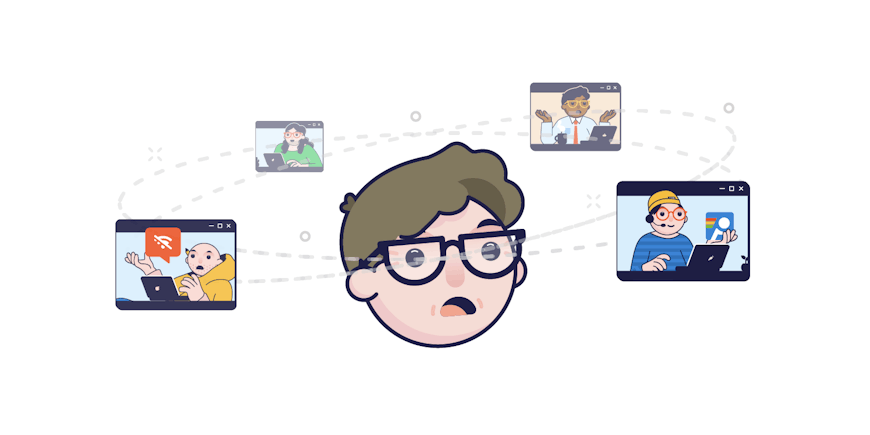
Silos aren’t just on farms — you’ll also find them in just about every company, from mom-and-pop shops to Fortune 500 conglomerates. This corporate version — an inability to share knowledge or data between employees or departments — is a pervasive side-effect of the digital workplace. In fact, the UNC Kenan-Flagler Business School found that 83% of survey respondents believe that silos exist within their company, and a whopping 97% saw these conditions as having a negative impact on productivity.
For all of the efficiencies and conveniences we’ve gained through remote work, digital transformation, and hyper-fast communication technology, we seem to have built higher and thicker walls around departments (and sometimes individuals) within a company. We all know that effective communication and collaboration are essential for fostering a cohesive team environment. But silos between departments can hinder productivity and impede the flow of information, leading to frustration and disengagement among employees. And this level of virtual corporate segregation can have very real impacts: 90% of companies say that siloed teams are having a negative impact on the customer experience (CX).
Now that we’ve covered the vital role that information flow plays in enhancing customer experience, what can companies do to prioritize effective communication within their teams?
Keeping your team connected
As remote work quickly becomes the norm, maintaining effective communication among team members is crucial. We often talk about how internet connectivity is the cornerstone for productivity — particularly for work-from-home employees. After all, no internet (or undependable internet) is a considerable roadblock to getting things done or helping customers.
The real problem occurs when something does go wrong. It's all too easy to blame an internet snafu on “the phones" or "the VPN," and IT then shoulders the brunt of that conflict as it becomes tasked with finding the solution. It’s a sad truth, but IT all too often becomes the scapegoat for everything. When internet connectivity goes off the rails, the response is usually along the lines of “That’s IT’s wheelhouse” — and finger pointing ensues.
That’s certainly no way to build open communication and trust between departments.
Here is where PingPlotter can help. PingPlotter transcends its role as a network monitoring tool; it also bridges the gaps between various teams and departments by allowing managers to communicate seamlessly with IT teams, remote employees, and even those employees’ Internet Service Providers (ISPs). PingPlotter makes technical feedback seem non-technical, making connectivity data simple enough to understand for non-technical folks. That way, everyone stays on the same page, making troubleshooting issues a collaborative effort rather than a solitary task. Armed with the same data, managers, IT, and ISPs have a common language to solve problems more efficiently.
A cross-departmental communication tool
One of the standout features of PingPlotter is its ability to serve as a cross-departmental communication tool. By providing a real-time, simple-to-understand view of network performance, PingPlotter removes technical barriers to problem solving. Insight into connectivity issues allows managers to drill down into the root causes of internet problems before involving IT. For example, if it’s readily apparent that a remote employee’s ISP is causing problems, the manager can provide the employee with needed data for their ISP to resolve the issue, thereby reducing the number of tickets that IT must deal with. In short, PingPlotter data paves the way for more efficient team management, without the need to rope in IT for every issue.
Building team satisfaction, retention, engagement, and trust
A workplace where employees feel connected and valued is one where they are more likely to stay. By using PingPlotter to enhance communication and collaboration, organizations can create an environment that nurtures these qualities.
Reducing interdepartmental friction
Silos often lead to friction between departments, which can affect morale and productivity. By leveraging PingPlotter's objective data, teams can work together to resolve issues rather than allowing them to escalate. For example, if a remote contact center notices that their agents are underperforming, they can use PingPlotter to investigate the potential connectivity issues that are causing shrinkage. Managers can view and share easily digestible, non-technical data through PingPlotter Insights to troubleshoot issues before involving IT.
IT teams can also use relevant PingPlotter data to help the contact center team understand whether the problem lies with the remote employee's home network other factors. This shared understanding fosters a sense of teamwork and trust, helping the remote employee understand and take ownership of issues outside of IT's control. This helps break down the barriers that often lead to misunderstandings and frustration.
OKIE811, a safety and damage prevention program for excavations in Oklahoma, uses PingPlotter as their go-to tool for addressing call-related issues. Before implementing PingPlotter, OKIE811 lacked the necessary data to pinpoint the source of communications disruptions for their agents. As problems escalated, operations were disrupted, and OKIE811 attempted to rectify the problem by shipping new hardware to the agents and, eventually, compelling them to return to the office. "We would have them come in and maybe replace a headset,” says Troy Daniels, OKIE811 IT & GIS Manager. “We thought that maybe it had something to do with call quality and then they would go back home, test it out, and it wasn't the headset. Come to find out it was their local network having some issues."
PingPlotter not only saved OKIE811 the expense of needlessly procuring new equipment, but has also helped them identify and resolve intermittent problems that used to consume a lot of time. “Previously, without PingPlotter, it would take us a week or two to diagnose and figure out that it was a local network problem,” says Daniels.
What’s more, PingPlotter's user-friendly interface facilitated seamless collaboration among team members and empowered agents to address connectivity issues proactively. In one instance, OKIE811 was able to locate the source of the problem more quickly and collaboratively, without the usual blame game between IT and managers. “We didn't spin our wheels and 24 hours of work time to figure out this wasn't a hardware problem, but an ISP problem,” said James Eye, OKIE811’s IT Operations Administrator. “Our CSR contacted her ISP, and they came out to fix it and we haven't had an issue since.”
Encouraging team engagement
By incorporating PingPlotter into daily operations, organizations can also encourage team engagement. When remote employees feel that their input matters and that their concerns are being addressed, they are more likely to remain engaged and committed to their work. Managers can use PingPlotter to hold regular check-ins, sharing insights into network performance and discussing how it affects productivity.
In this way, PingPlotter becomes not just a tool for monitoring performance but a platform for dialogue and collaboration. Remote employees can contribute their thoughts on how connectivity impacts their work (because, to be fair, connectivity is everything for a remote employee), leading to continuous improvement and a stronger team dynamic.
Different dashboards for different teams
One of the unique features of PingPlotter is its customizable dashboards. These dashboards can be tailored to meet the specific needs of different teams, ensuring that everyone has access to the information most relevant to their roles.
For example, the IT department may require detailed, more technical data across all employees (such as latency, packet loss, and jitter), while the sales team may be more interested in uptime statistics for their reps connecting to the CRM. By providing different dashboards for different teams, PingPlotter ensures that each group has the tools they need to perform their jobs effectively.
When departments have the information they need at their fingertips, they can make informed decisions and take proactive measures to address potential issues. This empowerment fosters a culture of accountability and collaboration, as teams become more self-sufficient while still working closely with others.
These dashboards help visualize complex data in a more digestible format. When teams can easily understand network performance metrics, they are better equipped to communicate their needs and challenges to one another. This clarity minimizes the chances of miscommunication and ensures that everyone is aligned in their efforts to optimize performance.
Incorporating Quality Score Definitions
To further enhance collaboration, PingPlotter offers Quality Score Definitions, which can serve as a foundational element in setting benchmarks for teams. Quality Score Definitions assess network performance based on specific tasks, such as Voice-over-IP (VoIP) calls or video conferencing, helping teams understand how their connectivity impacts their work.
By utilizing these definitions, organizations can establish clear standards for network performance across departments. This standardization not only ensures consistency but also creates a shared language that all teams can understand. When IT or another department can communicate quality scores to employees or cross-departmentally, everyone can grasp the implications of network performance on their work, facilitating collaboration and problem-solving before escalation to the help desk.
Additionally, the data gathered through Quality Score Definitions can drive continuous improvement initiatives. Teams can regularly review performance metrics, discussing what works and what doesn’t in terms of connectivity. This data-driven approach empowers teams to collaborate on solutions, fostering an environment of innovation and adaptability.
The final word
On the farm, silos may be useful or even quaint, but they serve no purpose in the business world. Rather, it’s all about enhancing team collaboration for organizational success. By using PingPlotter as a cross-departmental communication tool, organizations can foster team satisfaction, retention, and performance — no farming experience necessary.
Reach out to us today and let’s build a more connected, productive, engaged, and silo-free workplace for all.

