How to Solve Common VoIP Issues
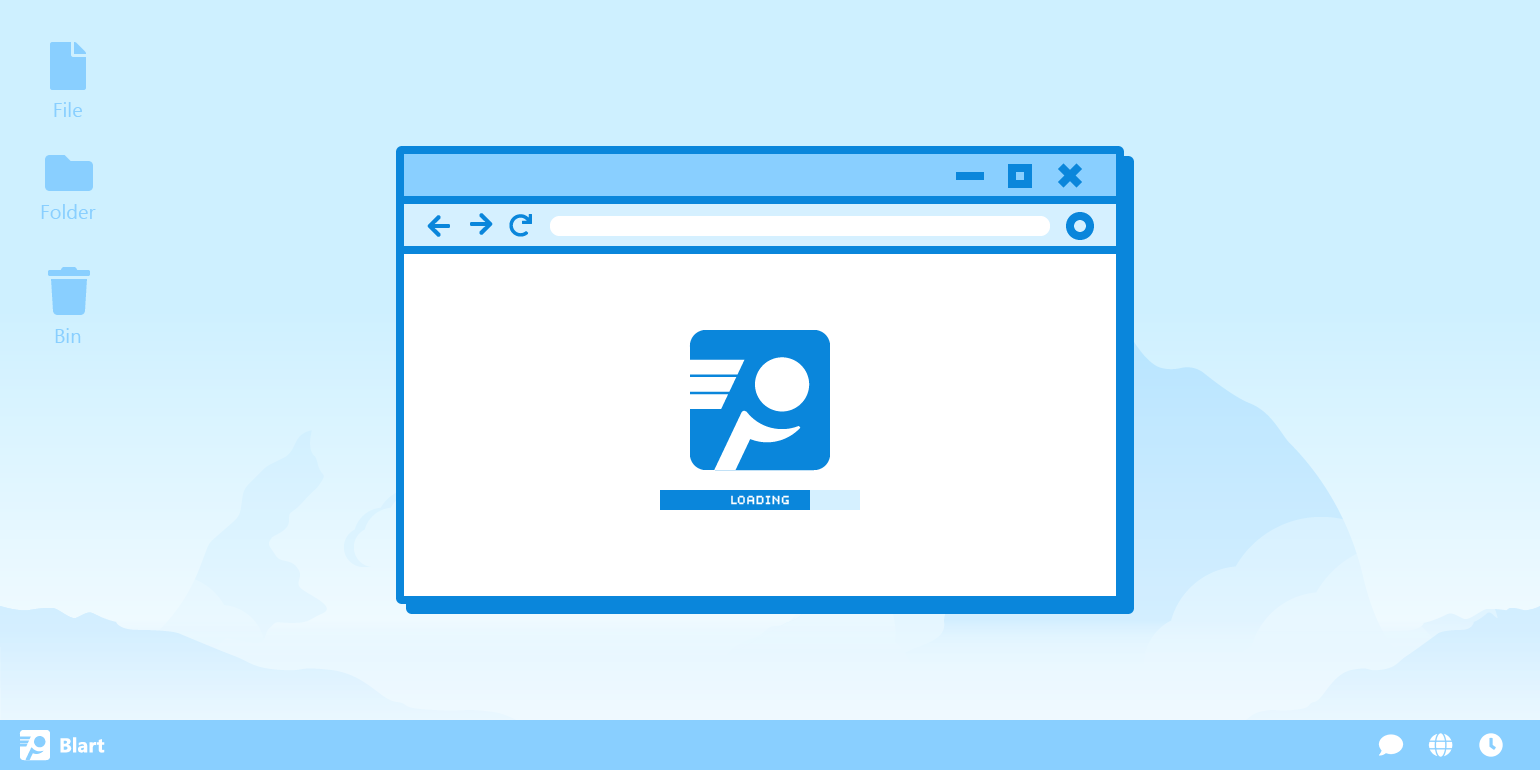
A solid VoIP connection can be the difference between a great chat and a shouting match. These tips should help you solve the most common issues VoIP users face.
If you’re considering using a VoIP phone system for your business, you probably want to know if there are any common issues to watch out for. With a reliable and well-reviewed cloud-based call center solutions provider, problems should be minimal - but that’s not to say non-existent. Let’s take a look at seven common issues and how to fix them.
What is a VoIP phone system?
But first: what exactly is VoIP?
B2C and B2B merchants throughout the world are relying on voice over internet protocol (VoIP) - a modern business phone system that replaces traditional landlines. In its simplest form, VoIP calls take place between two devices that are connected to the internet, allowing users to hold a conversation from anywhere in the world.
Because of this reliance on the internet, most VoIP issues that do arise are caused by the quality of internet connection and network equipment. With the right VoIP system provider and the troubleshooting tips we have provided here, any minor issues will soon be dealt with. This will leave you free to enjoy running a business with a lower cost, and an efficient, scalable communication system.
1. Overcoming jitter during VoIP calls
When you're on a VoIP call, your voice data is sent through your network in chronological order. Network congestions and a myriad of other factors can often cause delays in how the voice data is lined up and received by the person you're speaking to, resulting in jitter.
What is jitter? This strange-sounding issue causes pieces of your conversation to disappear or become jumbled up, making parts of what you are discussing hard to understand.
The issue comes down to the millions of data packets traveling simultaneously over the same IP network and the variation in their arrival times. When VoIP converts your voice into data which is broken down into small pieces. It is then sent over the internet to the receiver of your phone call.
Latency, which is also known as ‘delay,’ refers to the amount of time that it takes each data packet to reach its intended destination. Some data packets may arrive sooner than others and not necessarily in the right order. This can lead to the issues above.
Poor internet connection is the biggest probable cause of jitter. A network monitoring and troubleshooting tool such as PingPlotter will provide you with data so that you can understand any problems which are occurring. If this is a permanent problem, it may be worth contacting your internet provider and seeing if you can upgrade to a superior package. It might even be worth moving to an alternative provider if the issue persists.
Alternatively, using an ethernet cable can often provide a more powerful connection and higher internet speeds. However, you should consider that faulty ethernet cables or outdated modems can also be causes of jitter themselves.
If the jitter you are experiencing is due to internet traffic congestion, you may find it helpful to know that some routers have a Quality of Service (QoS) setting. This allows you to prioritize data packets over other types of internet traffic.
Taking time to iron out any internet issues will really pay dividends.
2. Avoiding VoIP phone echoing
You may have the best call center scheduling and the most talented customer service team around, but audio delays and phone echoing can still impact customer experience. Echoing can be caused by feedback from the person you are talking to or an issue with your VoIP phone system.
When using VoIP for event marketing or similar situations, you’re likely to be using speakerphone. Unfortunately, this is one of the biggest causes of echo, as your mic picks up the other person’s voice and sends it back to them. Luckily, this has a quick fix: don’t use the speakerphone!
Another reason for echoing could be a poor internet connection, as discussed above in the section about jitter. You can follow the solution outlined above to improve this.
Echo can also be caused by problems with a phone headset. If the echo occurs solely when using your headset and not the handset, then you’ve found your culprit. It can also be worth checking that your cables, ethernet cords, and wall jacks aren’t damaged or twisted. Poor wiring can cause excess latency, which in turn causing echoes and feedback. Make sure to pay attention to where your devices are situated as electromagnetic interference can cause echoing too.
3. Fixing inability to make VoIP calls
If your business can’t make outbound calls (outbound calls definition: a call that is initiated by a call center operative, rather than one coming from an external caller), even if only temporarily, a solution must be found. Sometimes, though, you might be able to receive inbound calls but not make outbound ones. So, if your VoIP platform isn’t allowing you to make calls, what can you do?
The issue here is usually something called a Session Initiation Protocol Application Layer Gateway (SIP ALG). Firewalls disrupt internal network and VoIP traffic, meaning that routers aren’t able to process and transmit data packets. You can fix this by turning off SIP ALG.
Another fix is to segment VoIP phones onto their own Virtual Local Area Network (VLAN) so that your calls don’t compete with other network traffic. This way, your voice data packets can be put on a higher priority. You can do this by accessing your network router’s advanced settings and setting up a bridge to VLAN tag your VoIP phone for better call quality.
4. Improving low-quality or choppy audio and voice
Providing a high-quality call center experience is essential for maintaining a good relationship with your customers. This can be ensured by conducting regular quality assurance checks. You may be asking, what is quality assurance in a call center and how is it relevant to maintaining my call quality? QA ensures that your call center is performing in line with company standards by monitoring operations and flagging issues.
Key metrics such as call volume, average handling time, and more are all taken into consideration. One of the most important issues to consider is the quality of calls. Choppy audio makes calls with clients incredibly challenging, leaving them with a negative impression of you.
These issues usually come down to insufficient network bandwidth, which can cause data packet loss.
The solution to improving bandwidth issues is to turn off streaming applications like Youtube or Netflix, which can use a lot of network space. Check for other hidden bandwidth saturation sources too. You also need to check that you have prioritized VoIP service and devices on the QoS settings on your router.
Of course, the issue could simply be that you might not have enough bandwidth available. If this is the case, you will need to contact your internet provider to obtain an increase. 5. Solving lack of sound when a VoIP call connects Sometimes, calls may connect successfully but have no sound. This can be one-sided, or both call participants might not be able to hear each other. When this happens, you should check the most obvious causes first, such as making sure your microphones aren’t muted and that sound output is set to your headphones.
If it’s none of these common causes, it might be caused by the SIP ALG mentioned above. If you disable this, it will open the necessary ports and allow traffic to flow through, resolving the situation.
6. Dealing with dropped VoIP calls
Dropped calls, when a call suddenly ends without any warning in the middle of your conversation, can be both frustrating and a frequent occurrence in call centers with consistently high call volumes. Luckily, dropped calls are often simple to deal with.
The first fix to try is making sure that all software, hardware, and equipment have been updated. This may sound simple but it is often overlooked. The risks of forgetting to do this can be avoided by turning on auto-updates.
If dropped calls persist, you will need to isolate the issue. To determine which of your devices is causing problems, disconnect everything currently connected to your VoIP network. Then, reconnect each device one at a time — this should reveal which is to blame.
Sometimes, calls can seem to drop out at very specific times into a conversation. This is normally due to providers automatically disconnecting calls after a certain time length. This safety disconnect time can be adjusted by contacting your VoIP provider and asking for a call length that better suits you (though it may involve changing subscription plans).
7. Stopping missed VoIP calls due to devices not ringing
Missed calls due to devices not ringing can really interfere with your call center metrics best practices. It can be hard to record true figures if calls go straight to voicemail when they shouldn’t. Sometimes calls can even skip a device, diverting to another device entirely. There are several easy checks to do that should solve this problem:
- Make sure your phone is still registered with your current VoIP provider
- Check your phone hasn’t accidentally been left on a ‘do not disturb’ setting
- Make sure that your call forwarding settings are correct
VoIP can provide huge benefits — but only when it works
Used alongside analytics software, marketing automation, and other helpful technology, VoIP can really help business owners to future-proof their operation. With winning call quality and dedicated service engineers on your side, you can reduce the time and effort it takes to make hardware and network adjustments to connect with customers.
The current state of world health has accelerated the appetite for efficient remote working. Now is the perfect time to connect your teams in a cost-effective and reliable way with a VoIP phone system. Hopefully, with these seven problems out of the way, you’ll be able to take full advantage of it!
Victorio Duran III is the Associate SEO Director at RingCentral, a VoIP technology provider and a global leader in cloud-based communications and collaboration solutions. He has over 13 years of extensive involvement in web and digital operations with diverse experience as a web engineer, product manager, and digital marketing strategist.






