Hire Smarter with NetCheck

Despite the occasional doom-infused article about the end of remote work, the trend is here to stay, and by all accounts, is accelerating. According to the U.S. Career Institute, up to 14% of the U.S. population will be working remotely by 2025. That’s a five-fold increase from pre-pandemic days, and translates to nearly 50 million working Americans with a daily commute that takes them from bedroom to boardroom (i.e. computer on the couch) in 18.6 seconds.
Remote work is here to stay — and for companies and organizations that rely on work-from-home (WFH) employees as an integral part of business functions, stable internet connections are an absolute must. After all, if a remote employee doesn’t have a stable internet connection, then they won’t be able to do their job — at least not very well, and not consistently. Not only is that frustrating for the employee, it also affects the company’s bottom line through lost productivity and negative impacts on customer experience (CX).
That’s certainly bad enough, but consider this: It costs an average of $4,129 to hire a new employee, according to the Society for Human Resource Management, so “bad” hires with shoddy internet connections can become costly — and quickly, especially for larger organizations. Hiring new employees is always a bit of a gamble, but at the very least, you should be confident that their internet connections won’t stand in the way.
A speed test can tell you how fast a connection is at a single moment, but it doesn't account for fluctuations throughout the day or intermittent issues, so an applicant’s internet connection may look good right now, but what about in two hours? What about tomorrow?
How can I test an applicant’s internet connection?
Enter PingPlotter’s new NetCheck feature, designed to streamline the vetting process for remote employees and ensure that their internet connection meets your company’s standards.
NetCheck empowers you with greater control over the remote hiring process. It allows you to manage expectations and mitigate risks associated with connectivity issues. Here’s a snapshot of what it can do to pave the way for better hiring and onboarding:
Provide more visibility than a simple speed test
A speed test can tell you how fast a connection is at a single moment, but it doesn't account for fluctuations throughout the day or intermittent issues, so an applicant’s internet connection may look good right now, but what about in two hours? What about tomorrow? NetCheck addresses this by monitoring the connection quality over a longer period (up to 24 hours). This extended analysis helps identify issues that may not be apparent in a brief speed test, such as occasional drops in connectivity or variable speeds.
Reduce onboarding problems
Nothing is more frustrating than starting a new job only to face constant connectivity issues. By using NetCheck during the hiring process, you can ensure that potential hires have a stable and reliable internet connection before they even start. Instead of spending time on individual speed tests or dealing with vague descriptions of connectivity issues, HR can initiate tests without IT involvement and quickly document the results. This efficiency can be a game-changer in a competitive hiring environment where quick decision-making is key: Assess applicants’ connections and get them hired before the competition does.
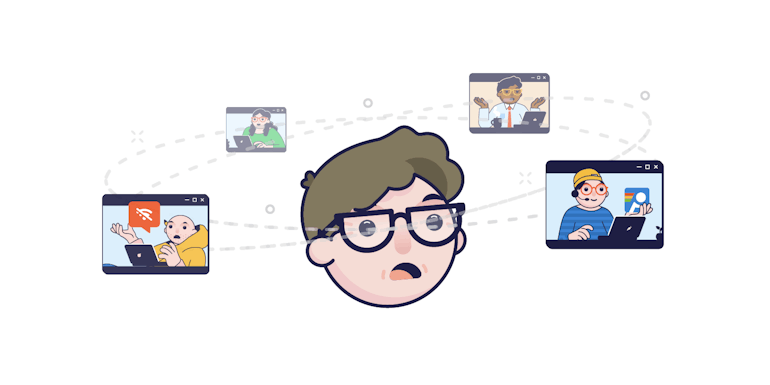
Using NetCheck for vetting pre-hires
Here are a few ways to implement NetCheck into your hiring and onboarding process:
Initial connection screening
When you receive applications for a remote position, HR or the hiring manager can request for candidates to run NetCheck as part of the initial screening process. By analyzing their connection data, you can determine if their internet setup meets your company's standards before moving forward with more in-depth interviews. For candidates who have passed the initial screening, you can use NetCheck to perform a thorough assessment of their connection quality. This involves asking candidates to run NetCheck over a specified period. You can then review and document the detailed reports to evaluate if their connection stability aligns with your operational needs.
Bulk testing assessments
If you’re hiring for a larger team, NetCheck allows you to test the connection quality for an entire group of applicants simultaneously. This bulk testing feature is invaluable for companies managing multiple remote hires, as it saves time and ensures that all candidates meet the same connectivity standards.
Comparing connectivity across candidates
For roles where internet speed and reliability are critical, NetCheck allows you to compare connectivity data across candidates. By analyzing detailed reports, you can make informed decisions based on who has the most stable connection, which can be a crucial factor in selecting the best fit for the role. What’s more, you can also gather data around which geographical areas or ISPs to avoid.
Setting internet WFH standards with NetCheck
Any organization that has WFH or remote employees needs a set of internet standards — and should commit to enforcing them. These standards — such as latency, packet loss, or jitter — are the guardrails that keep a remote team in the center lane. By prioritizing connectivity from the outset, you not only enhance the remote work experience, but also drive productivity and satisfaction across your entire team. Using NetCheck to build your own internet standards allows you to:
Establish and enforce remote internet standards
As remote work becomes increasingly integral to business operations, establishing clear standards for internet performance is essential. NetCheck not only helps vet candidates during the hiring process but also serves as a powerful tool for setting and enforcing internet standards for your remote workforce.
Establish clear WFH internet standards
With NetCheck, you can create a baseline for what constitutes acceptable internet connectivity within your organization. This includes defining metrics such as minimum download and upload speeds, acceptable latency, jitter, and packet loss for your organization or validating internet quality based on what services the candidate will be using (voice, RDP/VDI, video call) to make sure their internet meets the requirements of the job.
Enhance accountability and consistent performance
NetCheck provides employees with the data they need to understand their internet performance relative to company standards. By making this information accessible, you empower your team to take responsibility for their connectivity. They can track their performance and make informed decisions about improvements, ensuring they meet your organization’s expectations.
Adapt to changing needs
As your company grows and remote work evolves, your internet standards may need to adapt. With NetCheck, you can easily modify your KPIs to align with a new system, such as CCaaS. This flexibility ensures your organization remains responsive to the changing landscape of remote work, allowing you to continually support your team with the best possible connectivity.
The final word
NetCheck is designed to be an indispensable part of your WFH toolkit, helping you hire with confidence and ensuring that your remote team is set up for success from day one. Getting started with NetCheck is straightforward: Simply reach out to a PingPlotter specialist to get the ball rolling, and you’ll be ready to integrate this powerful tool into your hiring process.

