How to Use Distributed Network Monitoring

Perspective matters when it comes to monitoring internet connections, especially for a remote workforce. Even when two employee computers are using the same services, they each may experience your network differently. The fastest and easier way to find and solve connection issues is to test from each computer with distributed network monitoring.
Let's Get Some Perspective
Many web-based, troubleshooting tools can identify the existence of a problem. But if you intend to actually fix the problem, you’re driving down a one-way street to nowhere. Basically, these network tests collect data from the wrong perspective: the path from the web tool’s server to your router. This limited data quickly becomes irrelevant and useless for any real troubleshooting. PingPlotter gathers data from the end-user’s perspective, so you’ll have the accurate info you need.
Read our other Wisdom article to learn more about perspective in network testing.
Local vs Hosted vs Distributed
There are three different monitoring strategies: local, hosted, and distributed. We’ll explain how each of them work, a scenario of when you might want to use them, and the PingPlotter products available for that strategy.
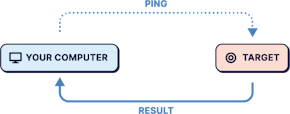
Local Monitoring
Local Monitoring is used to test the connectivity and responsiveness of a local network or device. It works by sending ping to the target device and measures the time it takes for the device to respond. This can help identify connectivity problems, latency issues, or other network problems that may be affecting the device or the local network.
- Tests from your device.
- Best for troubleshooting your own network.
- Scenario: Issues with your ISP.
- Products: Standard and Pro .

Hosted Monitoring
Instead of being installed on your network or computer, hosted monitoring can only be accessed and used over the internet. It is typically hosted by a service provider, who sends the ping for you. This can cause a multitude of issues. However, hosted monitoring can be useful for those who do not have the resources or expertise to maintain their own network, or when all you need to do is see if a web application is up or down.
- Tests from devices managed by someone else.
- Best for monitoring web applications.
- Scenario: A SaaS company monitoring uptime.
- PingPlotter does not do hosted monitoring.

Distributed Monitoring
Distributed monitoring tests the connectivity and responsiveness of a network or device from multiple locations simultaneously. It runs many local pings in different locations and groups the results in one place. This lets you see relevant data from the end-user's perspective. Distributed monitoring is useful for identifying connectivity issues, latency problems, and other performance issues (such as packet loss ) that affect work-from-home (WFH) networks.
- Tests from remote devices anywhere and monitors from a central dashboard.
- Best for troubleshooting WFH networks.
- Scenario: Monitoring remote-worker internet connections.
- Product: Cloud .
"Hosted monitoring is not an ideal solution for work-from-home networks because it only tests the connection from the provider’s server,” says Steven Vugrin, PingPlotter Product Expert. “Distributed monitoring is the best strategy to use. This gives you the troubleshooting data you need from the remote worker’s perspective and location.”

